SPECIFICATIONS
Brand Name: WALRAM
Origin: Mainland China
Cooling Fin: No
Bus Type: SATA III
Nand Flash Type: QLC
Transport Protocol: AHCI
Interface Type: SATA
Interface Type: SATAII
Interface Type: SATAIII
Controller: SMI/marvell/Phison/YeeStar
RGB: no
Size: 2.5″
Application: Desktop
Application: Laptop
Hign-concerned Chemical: none
4KB Random Write: 400
MTBF: 1200000 hours
Max Sequential Read: 560
Package: No
Type: Internal
Read/Write Speed: 200X
Max Sequential Write: 500
4KB Random Read: 500
Style: SSD
Certification: CE
Certification: RoHS
Certification: FCC
Cache: none
Choice: yes
Features and specifications:
Product description:
Capacity : 128GB 256GB 512GB 1TB
Material: Plastic
Read Speed (MAX): 550 MB/s; Write Speed (MAX): 500 MB/s.
Compatible Systems: Windows 11 / 10 / 8 / 7 / Vista / XP, Mac OS X, Linux
Applicable equipment : Desktop computers, laptops
Operating temperature : – 13°F to 185°F (- 25°C to 85°C)
Storage temperature: – 40°F to 185°F (- 40°C to 85°C)
Size: 100*70*7mm
Note:
1,Our test result is base on SATA 3 interface, SATA 3 sata cable, desktop
and SSD empty status, different desktop and software (include software
version), the result may be different.
2, Difference between SATA 1, SATA 2 and SATA 3
SATA1 (revision 1.x) interface, formally known as SATA 1.5Gb/s, it is the
first generation SATA interface running at 1.5 Gb/s. Max speed 150MB/s.
SATA2 (revision 2.x) interface, formally known as SATA 3Gb/s, it is the
second generation SATA interface running at 3.0 Gb/s. Max speed 300MB/s.
SATA3 (revision 3.x) interface, formally known as SATA 6Gb/s, it is the
third generation SATA interface running at 6.0Gb/s. Max speed 600MB/s.
This interface is backwards compatible with SATA 3 Gb/s interface.
If SATA 3 SSD tests the speed on SATA 2 interface and sata cable, the
result will be inaccurate. According to the international stander
1000KB=1MB ,the real capacity =Capacity x 0.93, please notice that .








 FAQ
FAQ
A: Why the capacity displayed from PC is smaller than original capacity?
Q:Actual usable space may be less than the total storage capacity listeddue to Decimal measurement used to represent usable capacity of theSSD. Actual capacity calculation: Total storage x0.93 Factory default setting 1GB=1000MB=1000000KB=1000000000B Computer system setting:1GB=1024MB=1048576KB=1073741824BExample: 360GB SSDFactory capacity:360×1000×1000×1000=360000000000B Transfer to PC displayed actual capacity 360000000000B/1024/1024/1024=335G Fast calculation: 360GX0.93=335G.
A:How to format SSD and achieve 4K alignment?
Q:Win7 or higher version OS is recommended due to 'Disk Management Formatting function is built in the systems. We recommend NTDS disk partitionformat and DISKGENIUS tool to make drive partition.PS: Please make sure your PC system runs under AHCI mode.
OtherwiseSSD write/read speed performance and response time will be affected. Use as SSD Benchmark to check if SSD has complied with 4K Alignmentand already been under AHCI Model.
A:Why can't we find SSD hard disk and read /write data?
Q:The newly bought SSD generally need to be formatted in Disk Management before using. It is recommended to format in the windows operating system and use NTFS format.





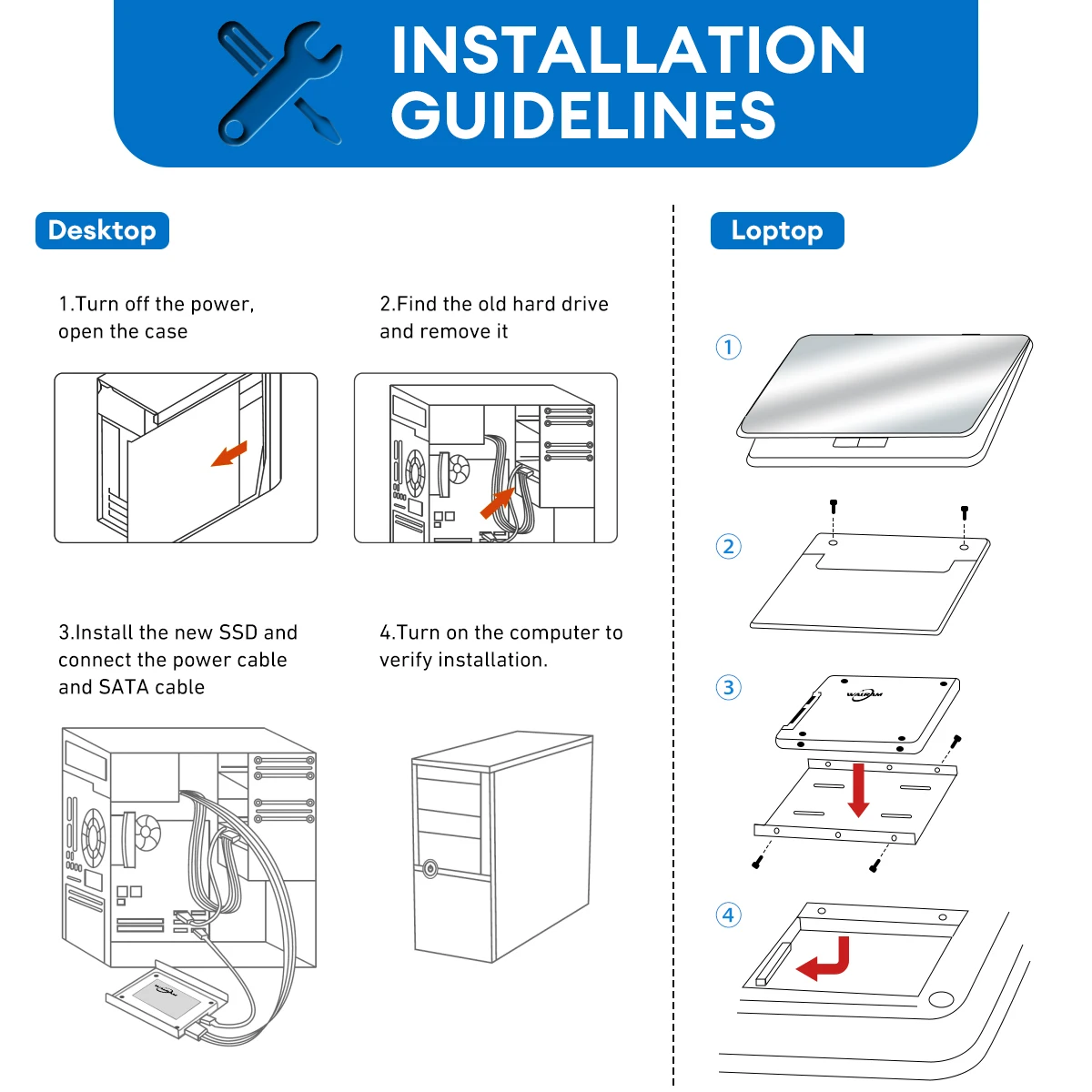


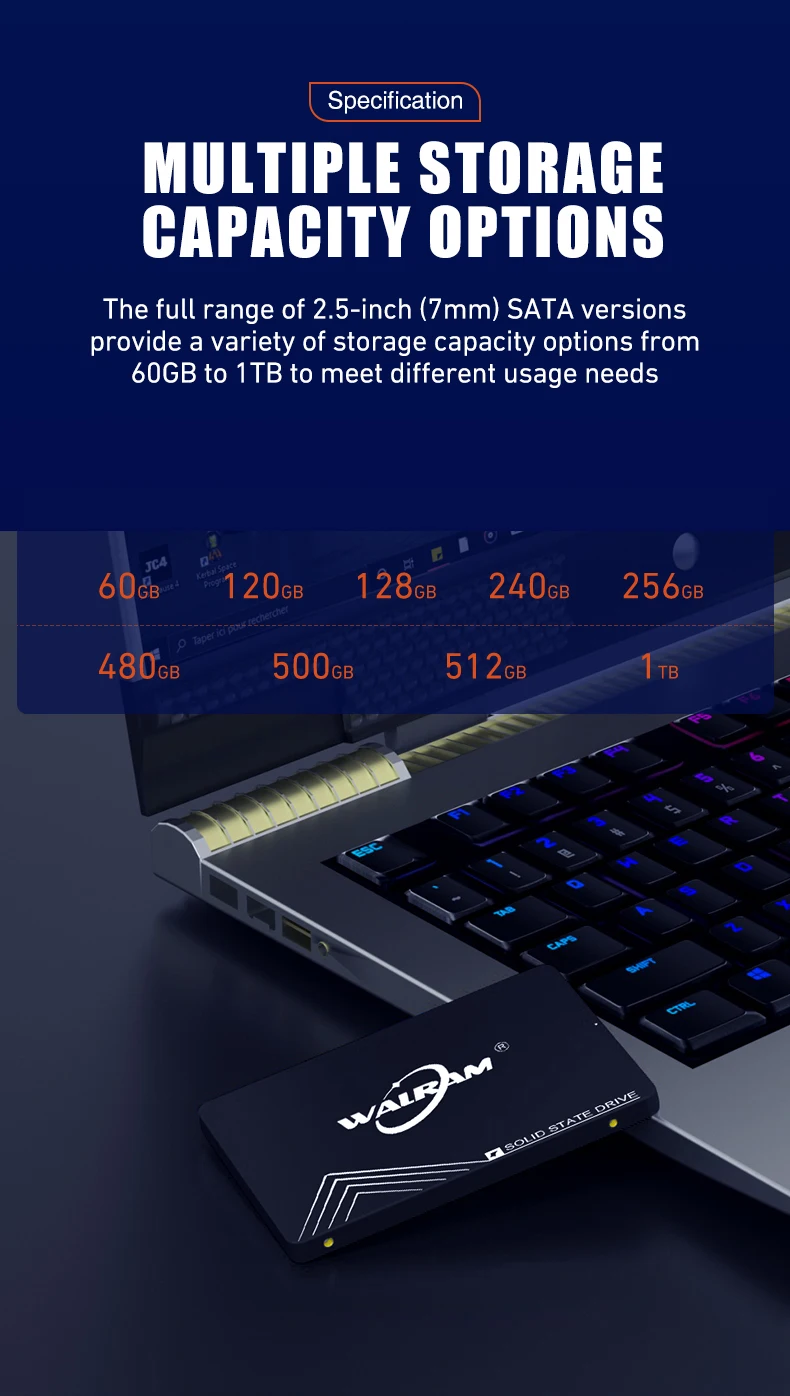


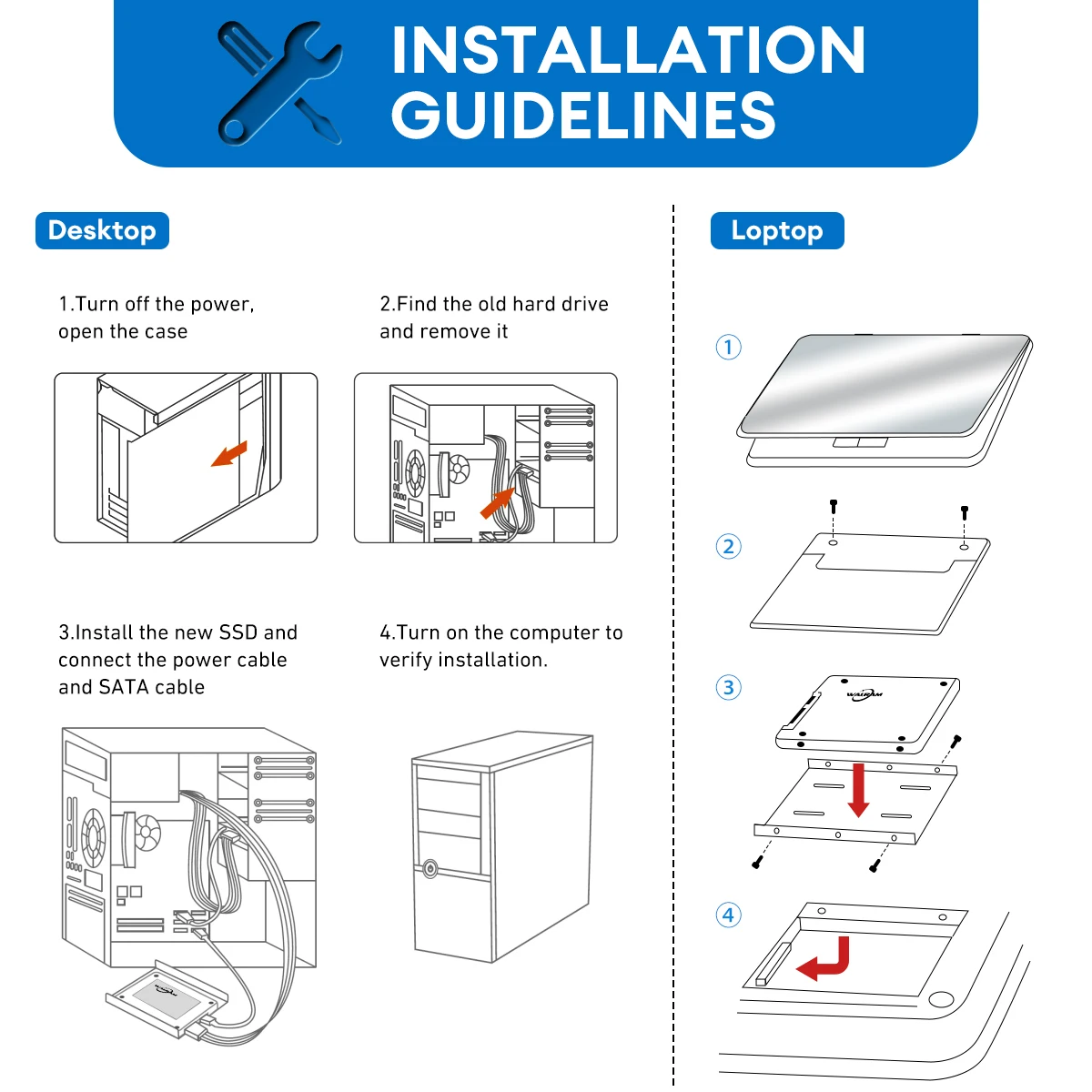


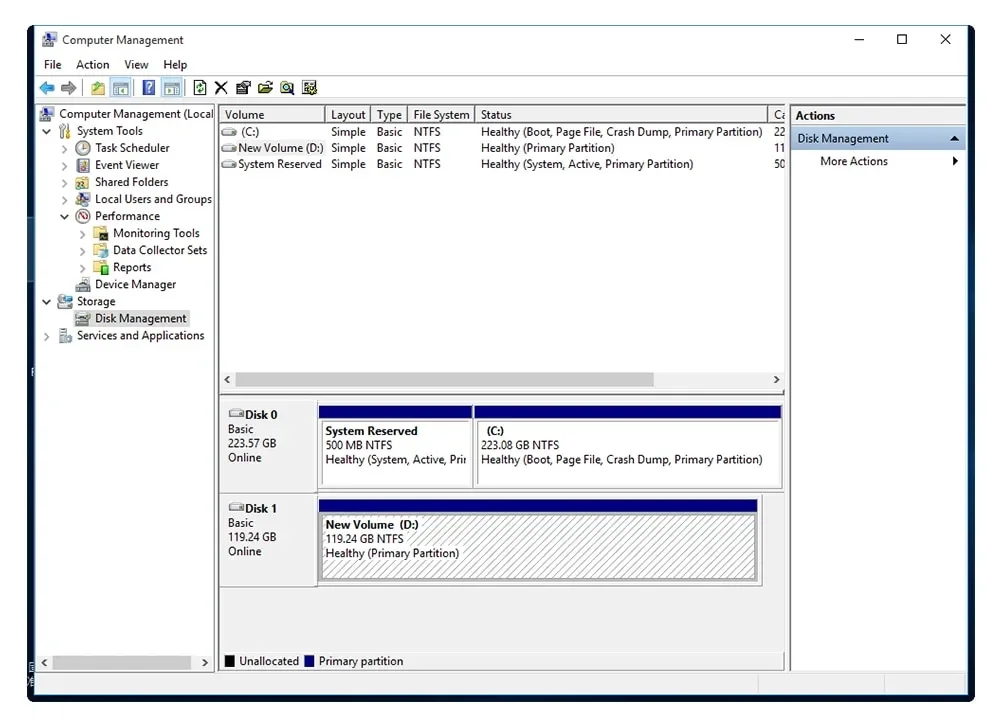





There are no reviews yet.